Backup System & Admin Panel” Documentation by “Erdsoft” v1.0
”Backup System & Admin Panel”
Created: 08/04/2014
By: Erdsoft
Email: daniel.erdudac@erdsoft.com
Create safety backups form your system easily using the administration panel. Restore your database with only a few steps to a previous restore point, while your backups will be always well organized thanks to the automated backup and delete feature.
Table of Contents
A) Login - top
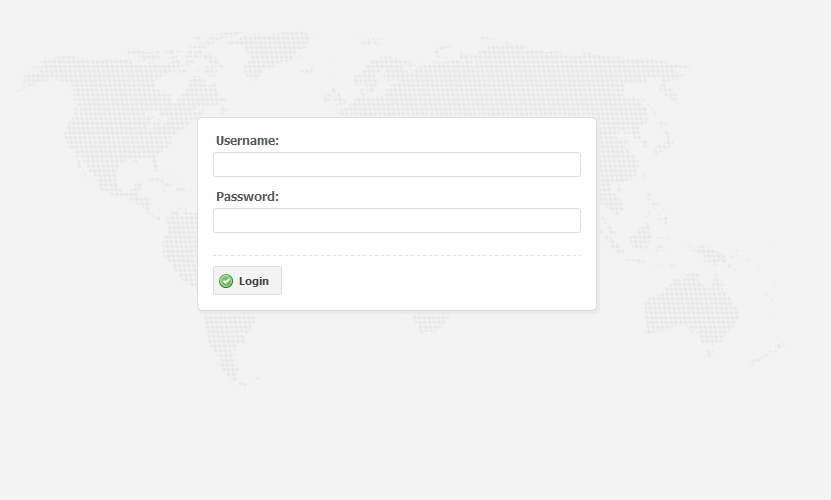
With a username and password can the administration panel be entered. During the login procedure we check if the username and password exists and match. During logging in we also log the time of the last visit, that can be seen in the administration panel.
By default the following login parameters are defined:
Username: superadmin
Password: admin
B) Backups - top
At the List of backups one can find all the previously generated restore points presented in a table view. Five backups are listed on one page for easier naivgation.
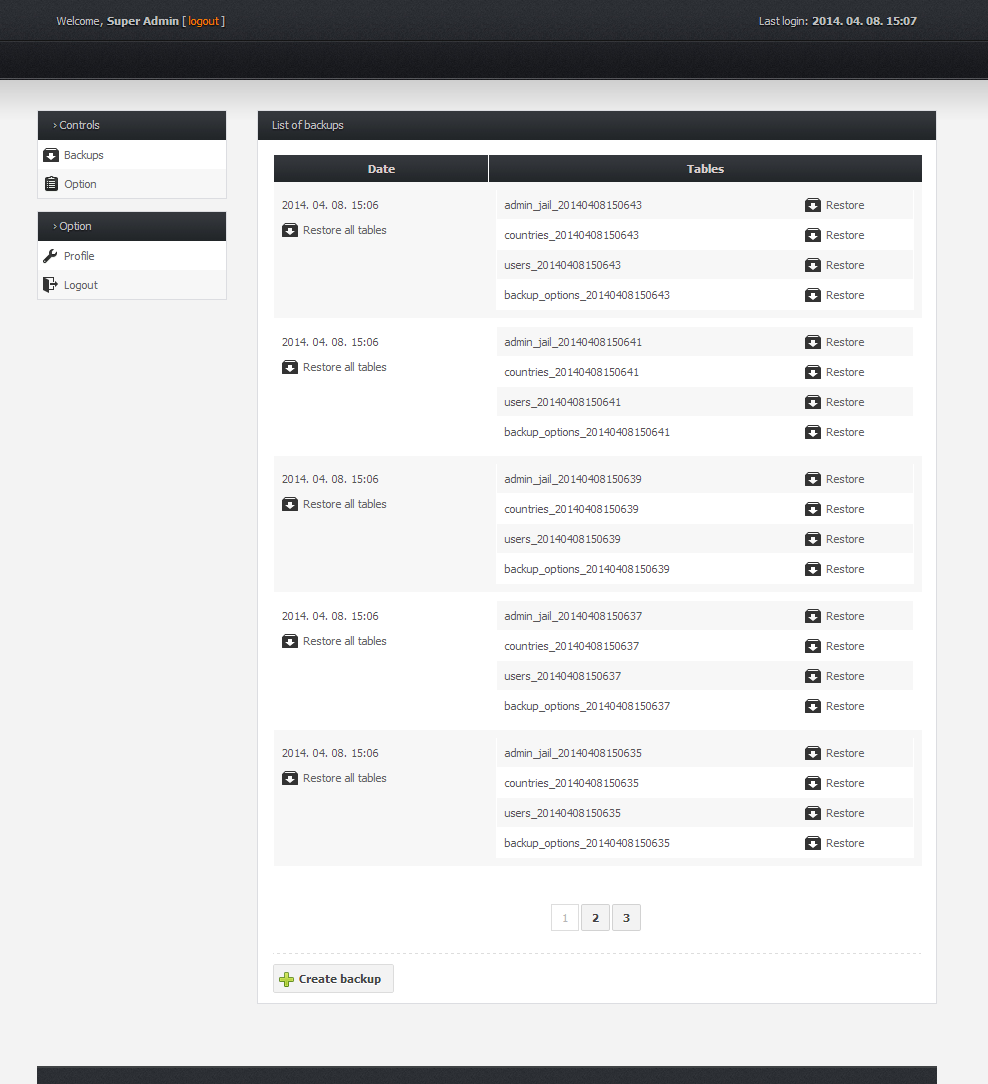
The backups are listed using latest first logic.
In the firs column the date of the backup is displayed together with the "Restore all tables" button. By clicking on the "Restore all tables" button all tables that were backed up at the point will be loaded into the database. Note: your database will be overwritten. The list of saved tables are listed in the second column. By clicking on the "Restore" button each table can be restored separately.
A backup / restore point will be created once the "Creat backup" button is clicked.
C) Options - top
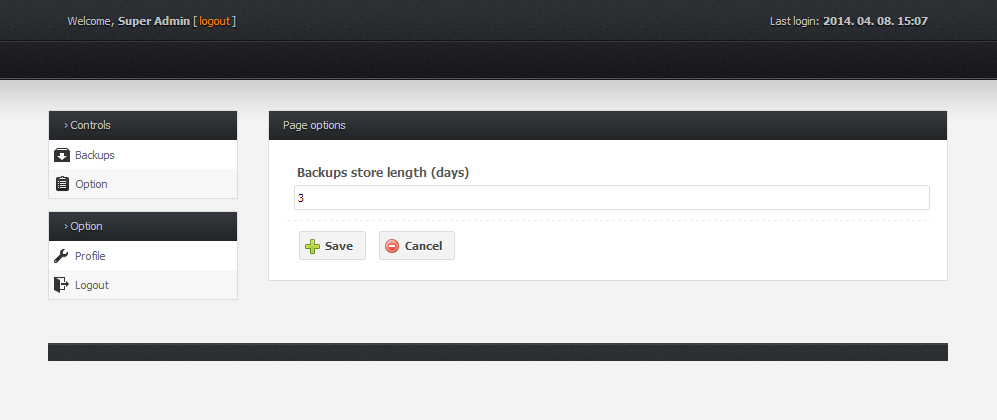
In the Options menu one can define the number of days from that a restore point is considered outdated and will be removed from the system. So for example, if the value is set for 30 days, then the backups they were created before the 30 day limit (31 days and older) are be deleted.
The backups / restore points are generated using CRON jobs. If one configures the cron make backup on each day at 15 o’clock, then the system will automatically create a restore point at 15 o’clock. This CRON job is used to remove the outdated backups.
D) Profile - top
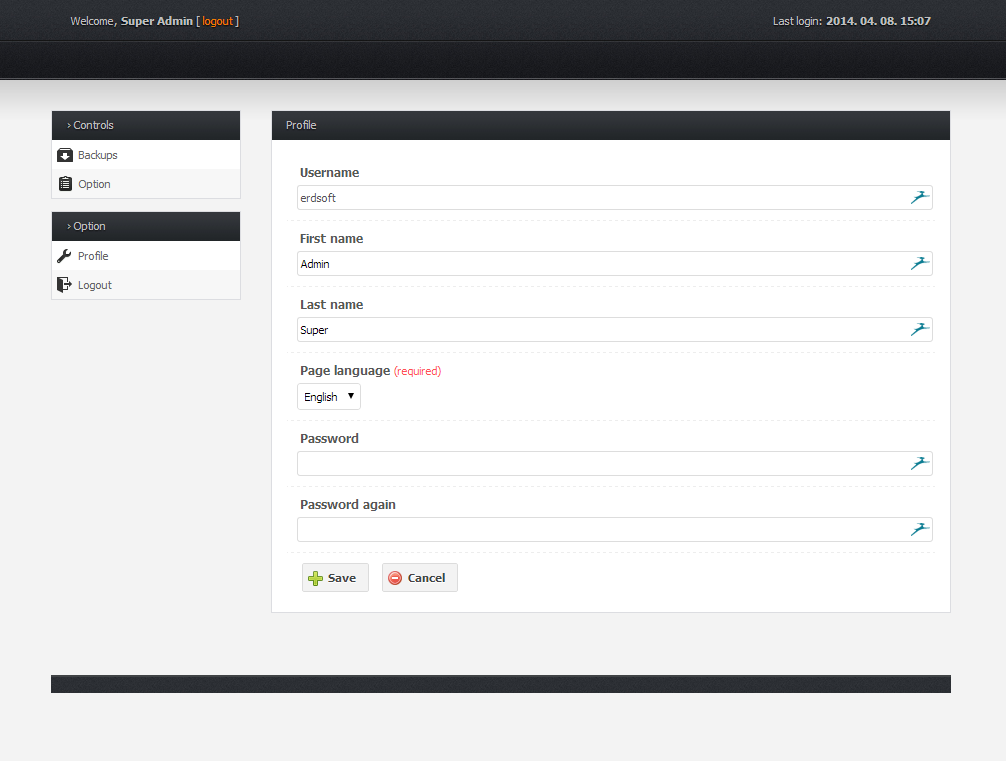
On the profile page the basic user information can be seen and edited. The username is constant, can not be edited. Password change can be performed here as well.
E) Logout - top
After a user is logged out form the administration panel one will be redirected to the admin panel login page.
F) Information about the page - top
The system uses MD5 encoding for passwords, where a 32 character long random string is added before it is saved in the database. This way the password can not be decrypted.
The system is protected against MySQL Injection and CSRF.
F) Used resources - top
Erdsoft